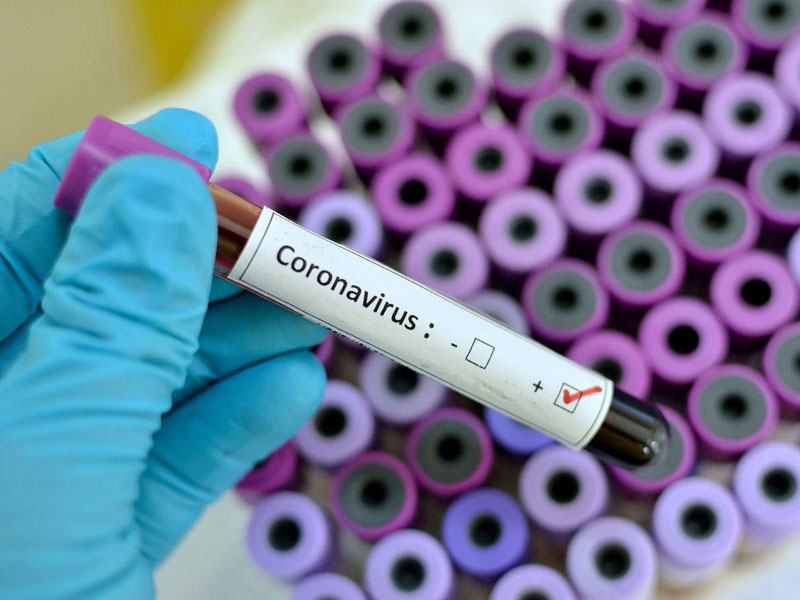Are You Suffering From Computer Vision Syndrome? Learn Its Causes, Symptoms & Precautions

Computers, laptops and mobile play a significant part in our lives. PCs, mobile phones, and the latest gadgets that have helped bring the web world and quick computation to our hands. But over usage of these digital gadgets can also cause an adverse effect on your health, especially your eyes. Do you ever feel strain in your eyes while working on your computer or laptop or mobile? Is working continuously on PC making your eyes dry or itchy? Or do you see blurry text or blackness in front of your eyes? If yes, then you are suffering from Computer Vision Syndrome. Every eye problem occurring due to a laptop or computer may fall into this syndrome. We always subject our eyes to a lot of stress and strain every day. Computer Vision Syndrome (CVS) is a complex of eye and vision problems related to near work which are experienced during or related to computer use.
So, today in our blog we will understand what computer vision syndrome is, what are its causes and symptoms? And how we can cure this syndrome, what are the necessary precautions we should follow to cure computer vision syndrome.
Computer Vision Syndrome
Computer Vision Syndrome is the strain and discomfort caused to our eyes due to excessive digital exposure for constant periods and thus our eye muscles being unable to recover from the strain due to a lack of adequate sleep. This syndrome is also known as Digital Eye Strain. CVS occurs from interaction with a computer display or its environment. On average, every working person spends 10-11 hours a day on a digital device, either in the office or working from home. Reportedly, due to this hectic schedule, many individuals are reporting many vision problems and eye discomfort while viewing digital screens for a long time. Therefore, everyone needs to consult an osteopathic doctor once in a month for an eye checkup.
Major Causes Of CVS
70% of the people who work on a computer are affected by CVS, but there are numerous factors other than this which may cause Computer Vision Syndrome. Let’s discuss some common causes of CVS one by one.
- Job nature and stress
- Not using your reading or anti-glare glasses regularly
- Uncorrected spectacle power
- Glare and reflections from digital screens

- Improper sitting posture or viewing distances
- Inappropriate glasses for computer use
- Difficulty in eye coordination at near work
- Advancing age
- Poor lighting
Signs & Symptoms Of CVS
You may have encountered at least one of the common indications of computer vision syndrome which involve:
- Eyestrain
- Watery eyes
- Headaches
- Blurred vision
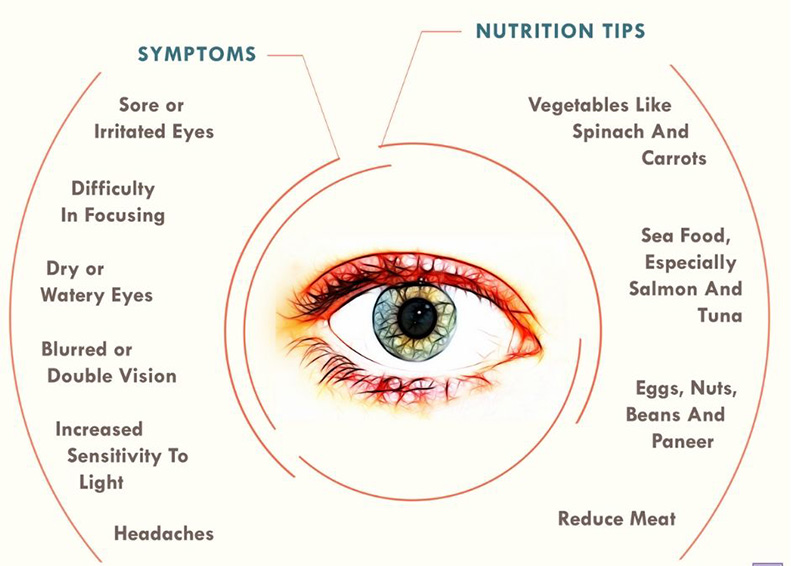
- Dry and red eyes
- Neck and shoulder pain
- Double vision
- Difficulty in shifting focus between far and near.
- Irritated and tired eyes
If you don’t do anything about them, it could affect more than your eyes. You could also have issues with your work performance.
Also Read: 6 Tips To Improve Your Eye Health
Precautions For Treating CVS
If you are diagnosed with CVS then it is must to follow some precautions during your work hours and treatment given by eye doctor. A few simple changes to your workspace can improve your symptoms and prevent new problems
1) Cut the glare: Change the lighting around you to reduce the effect on your computer screen. If light from a nearby window casts a glare, move your monitor and close the curtains. Install a darker switch for the overhead appliances if they’re too bright, or buy a desk lamp with a moveable dimness that casts light evenly over your desk. You can also add a glare filter to your monitor.
2) Reset your desk: You shouldn’t have to stretch your neck or strain your eyes to see what’s on the screen. The best position for your monitor is slightly below eye level, about 20 to 28 inches away from your face.
3) Give your eyes a break: Follow the 20-20-20 rule. Look away from the screen every 20 minutes or look at something around 20 feet away for about 20 seconds. Blink often to keep your eyes moist. If they feel dry, try some eye drops or simply wash your eyes with cold water.
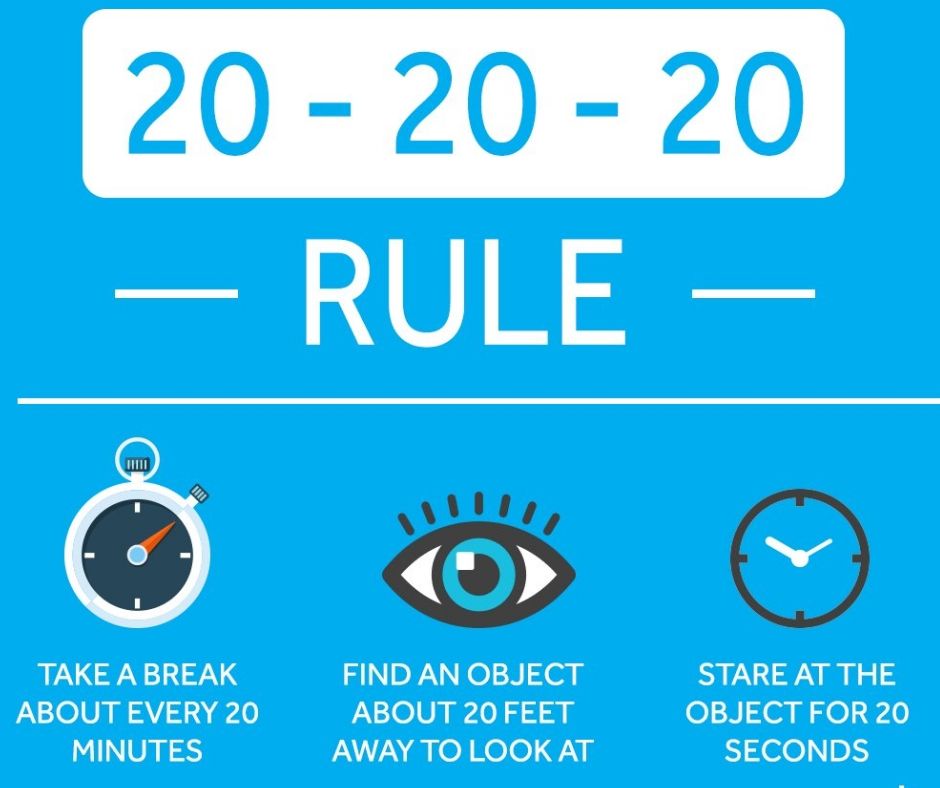
4) Change your settings: You don’t have to live with the factory-installed presets if you’re uncomfortable. You can change the font size, brightness and contrast of your computer so that you don’t have to strain your eyes much.
5) Take proper treatment: Whatever your eye doctor has suggested you need to follow. Medical prescriptions may include glasses or contact lenses as per your requirement. You may be given a regular pair of glasses to wear while looking at the screen, or you may be asked to get a special pair. Single, bifocal lenses or tinted lenses may also be prescribed to boost contrast while filtering out the glare.
6) Position Digital Display: It is necessary to position your digital display so that your head should be in a naturally comfortable position while working on the laptop. Make sure your seat is comfortable. Sit on a comfortable chair to support your neck and back, this will help you avoid neck and shoulder strain which is commonly associated with computer vision syndrome.
Also Read: How To Take Care The Stress Of Your Eyes !!
Additional Tips To Prevent CVS
Here are some additional tips to prevent digital eye strain or CVS from returning. While you don’t have to cut down on your screen time completely to prevent computer vision syndrome from resurfacing, a few changes to how you use them can make things easier on your eyes.
- Use a matte screen filter or anti-glare screen on your computer, phone and other electronic gadgets.
- Take a break for 15 minutes after every 2 hours of using the screen continuously.
- When you feel your eyes are dry or itchy then use doctor’s recommended eye drops to lubricate them.

- Make sure that the light of your surroundings and your screen should be equal to avoid unnecessary strain on your eyes.
- Wear your glasses and avoid using the lens for some time.
- Follow a healthy diet that is rich in various vitamins and minerals especially Vitamin C and green leafy vegetables. They are good sources for improving eyesight.
- Practice eye exercises like blinking slowly, rotating your eyes in the clockwise and anti-clockwise direction, wash your eyes with cold water, this will give immense relief to your eyes.
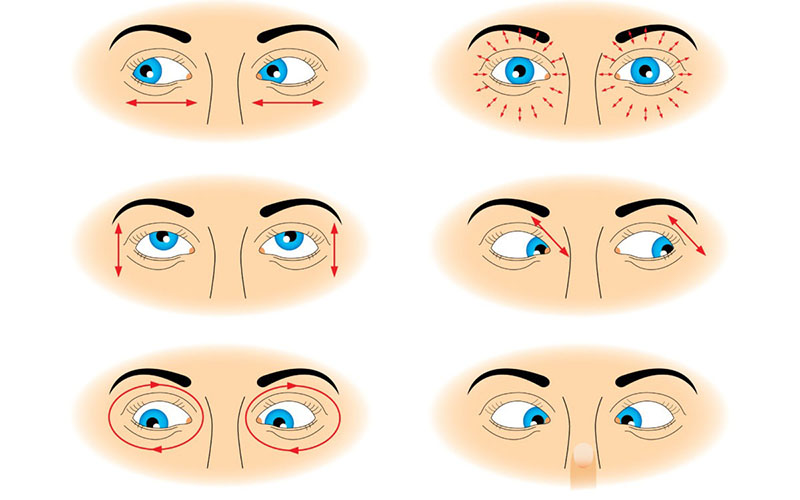
- The way you sit in front of your screen and the distance at which you sit from it also play a significant role when it comes to treating computer vision syndrome.
There are many other ways and procedures to reduce the effect of common vision syndrome. It does not last long but yes definitely if not properly taken care of this syndrome may get an increase with time & may even get worse.
Also Read: Follow These 5 Tips To Stay Healthy During Night Shift